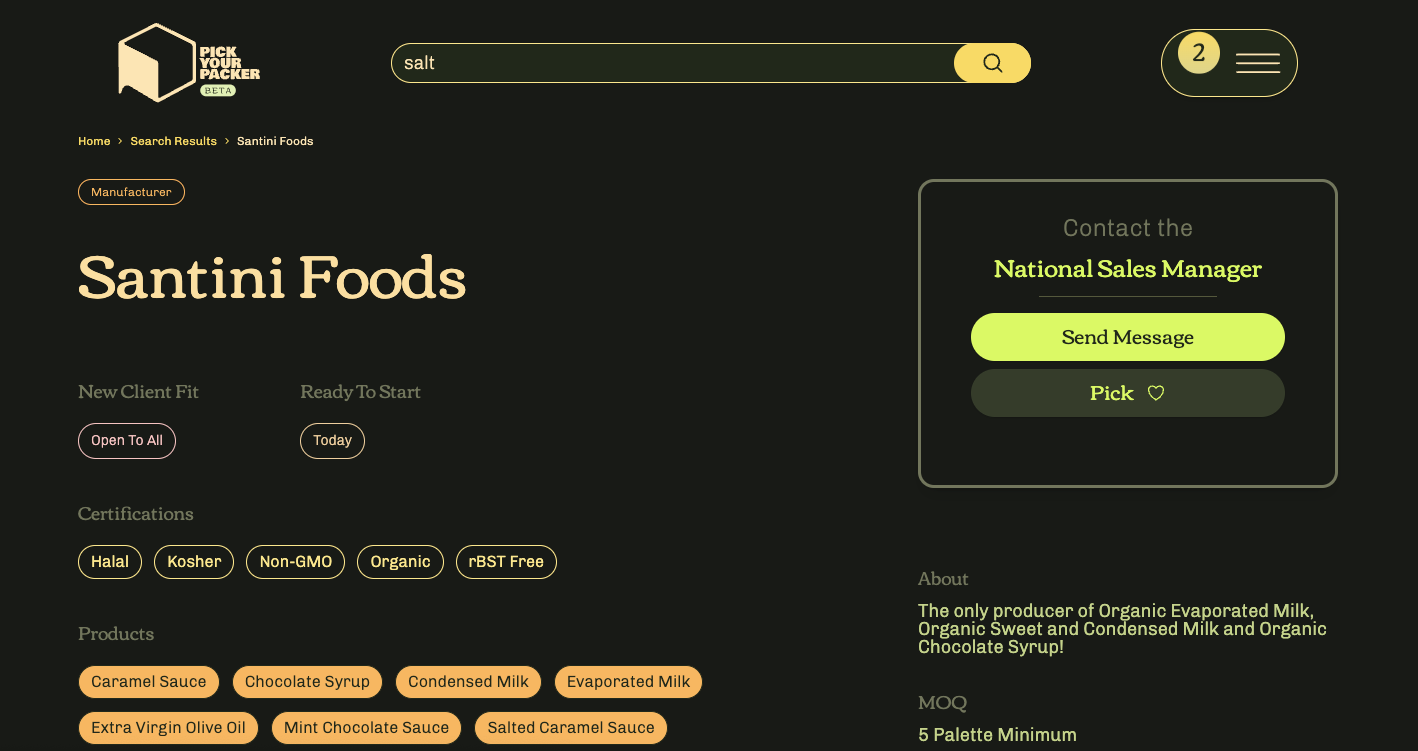new
New Features
Improvements
UI/UX
Community-Requested
Member Profile Contact Box
New Feature: Direct Messaging from Member Profiles 🚀
We've been listening to your feedback, and we're excited to announce a new feature that makes sending requests for quotes (RFQs) faster and more intuitive!
What's New?
- Direct Messaging from Member Profiles:You can now send a direct message to any member right from their profile page. This streamlines the process of sending RFQs, saving you precious time and clicks.
Why This Matters?
- Efficiency:No need to navigate to 'My Picks' or 'User Dashboard' to start an RFQ.
- Simplicity:The new messaging button is clearly visible and accessible on member profiles.
- Speed:Communicate with members and send RFQs with just a few clicks.
How It Works?
- Visit a member's profile.
- Click on the new 'Send Message' button.
- Draft and send your RFQ directly.
It's that easy!
We're committed to improving your experience and helping you connect with members quickly and effectively. Try out the new feature, and let us know what you think!
Your feedback drives our innovation. Keep the suggestions coming!
---